Happy with the π-box ? But you would like a whole radio in a box adding Libretime software to be able to shcedule things directly on the π-box. Well it is totally possible :)
We start with a fully functionnal π-box based on Raspian Stretch wich can be reached, let's say, on a local IP 192.168.3.14 (IP to adapt in function of your local network configuration)
The model here is a Raspberry Pi 3 model B v1.2
As Libretime needs a web server, there is a battle on port 80, so we are going to change the port of the web interface of the π-box which is provided by a small python web server
So first we connect to the π-box with ssh :
ssh -o IdentitiesOnly=yes pi@192.168.3.14We edit the main π-box file :
sudo nano pibox_V2/go.pyChange he value of the port in line 36 to :
self.port = 81Reboot doing :
sudo reboot nowReconnect with ssh to the π-box and then dowload and install Libretime :
git clone https://github.com/LibreTime/libretime
cd libretime/
sudo ./installThen follow the install process answering YES (or ENTER) to each question (install Apache with default configuration, install Icecast with default configuration, install postgresql, ...), in theory, everything goes fine
At the end of this process, you should be able to go to the final steps with a web browser on the URL http://192.168.3.14 and arrive to a page like this one :
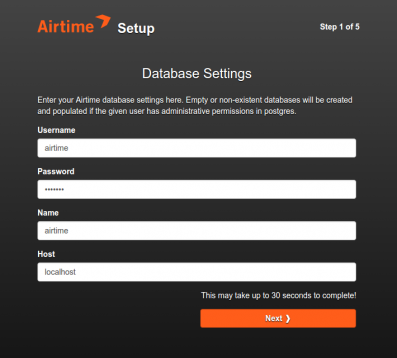
Follow the steps required and at the end, you are invited to type theese commands in the terminal :
sudo systemctl start libretime-playout
sudo systemctl start libretime-liquidsoap
sudo systemctl start libretime-analyzer
sudo systemctl start libretime-celery
Then the system check if everything went fine and invite you to login : the default log / pwd is : admin / admin
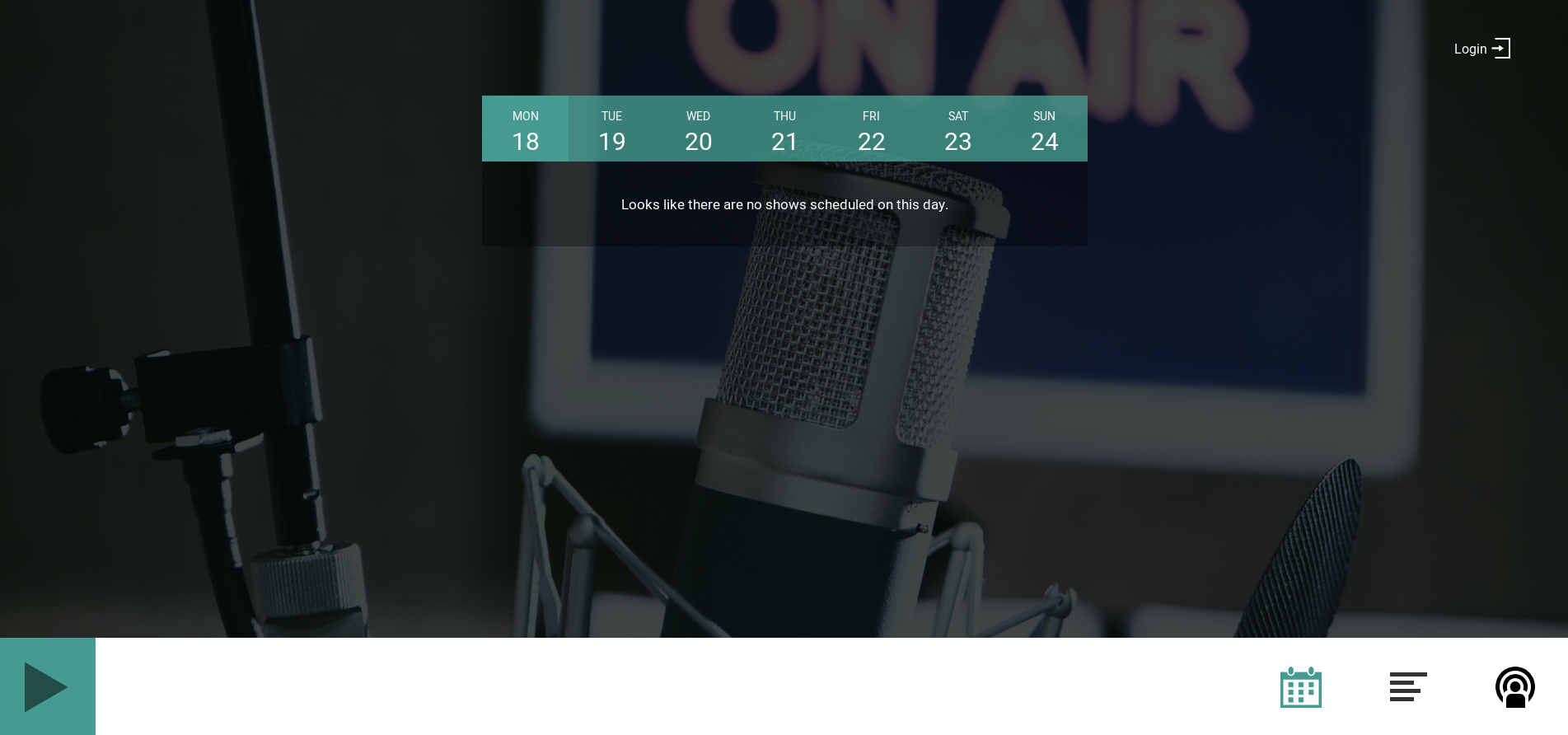
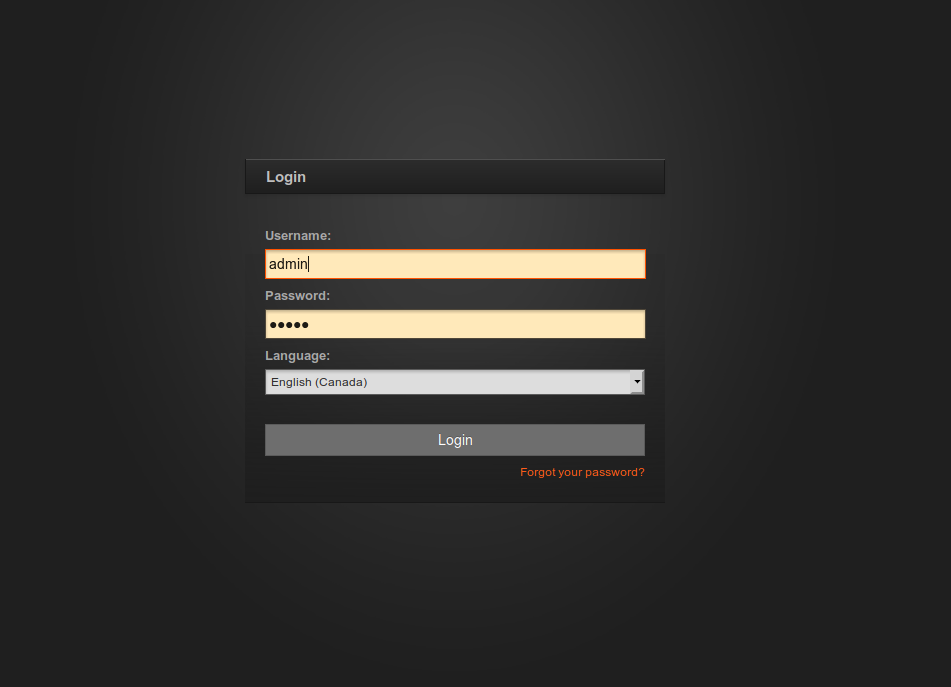
ant that's it !
So, you can now reach
Now for more safety, Icecast passwords are randomly generated, but Libretime is already configured with it, but to find them, have a look at (starting from line 35) :
sudo nano /etc/icecast2/icecast.xmlIf you want your π-box-Libretime to be reachable from outside your local network, you have to configure your Internet Router to drive the requests on port 80,81,8000 to the IP of the π-box (192.168.3.14)
For more infos, see the documentation of Libretime