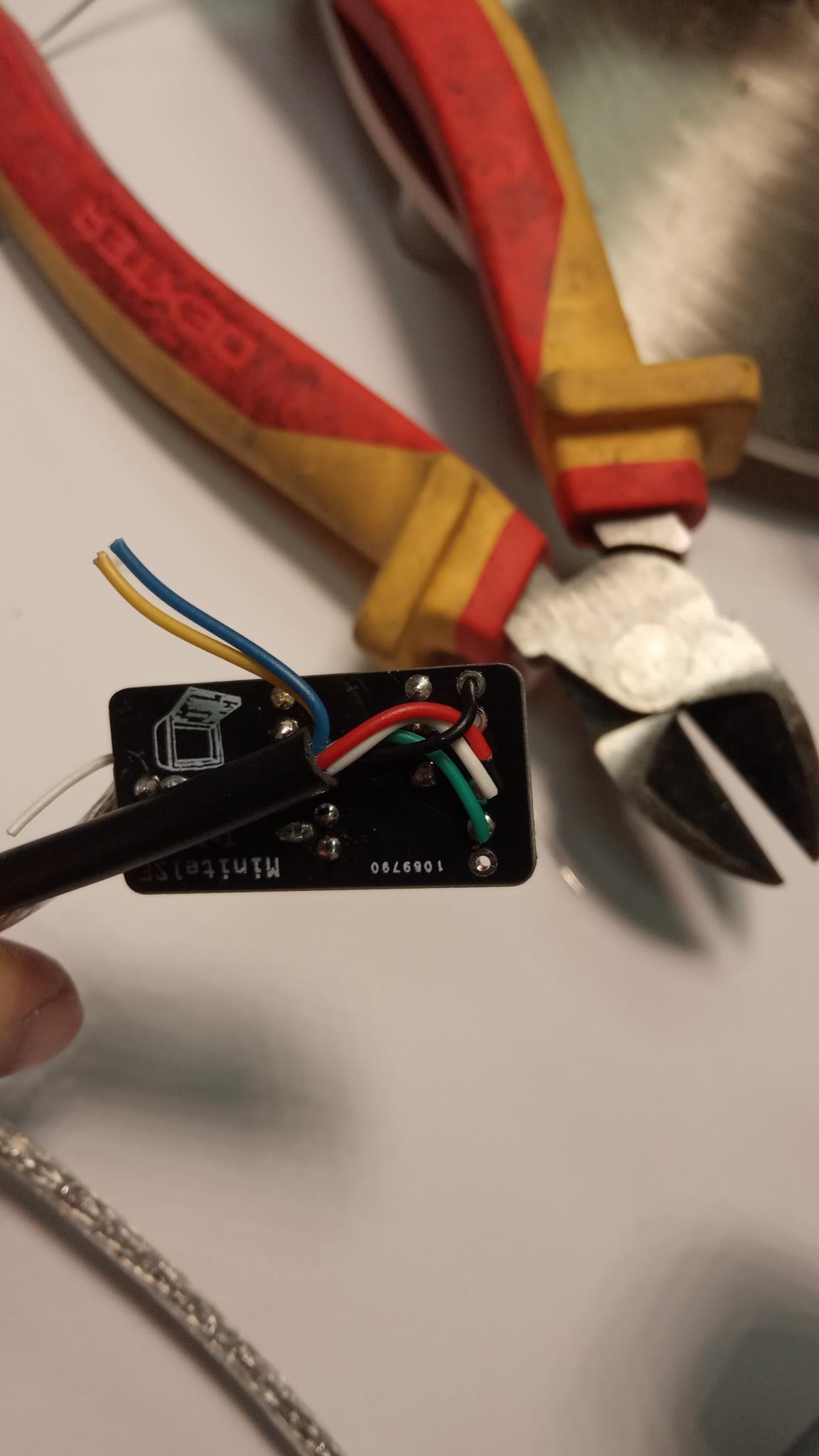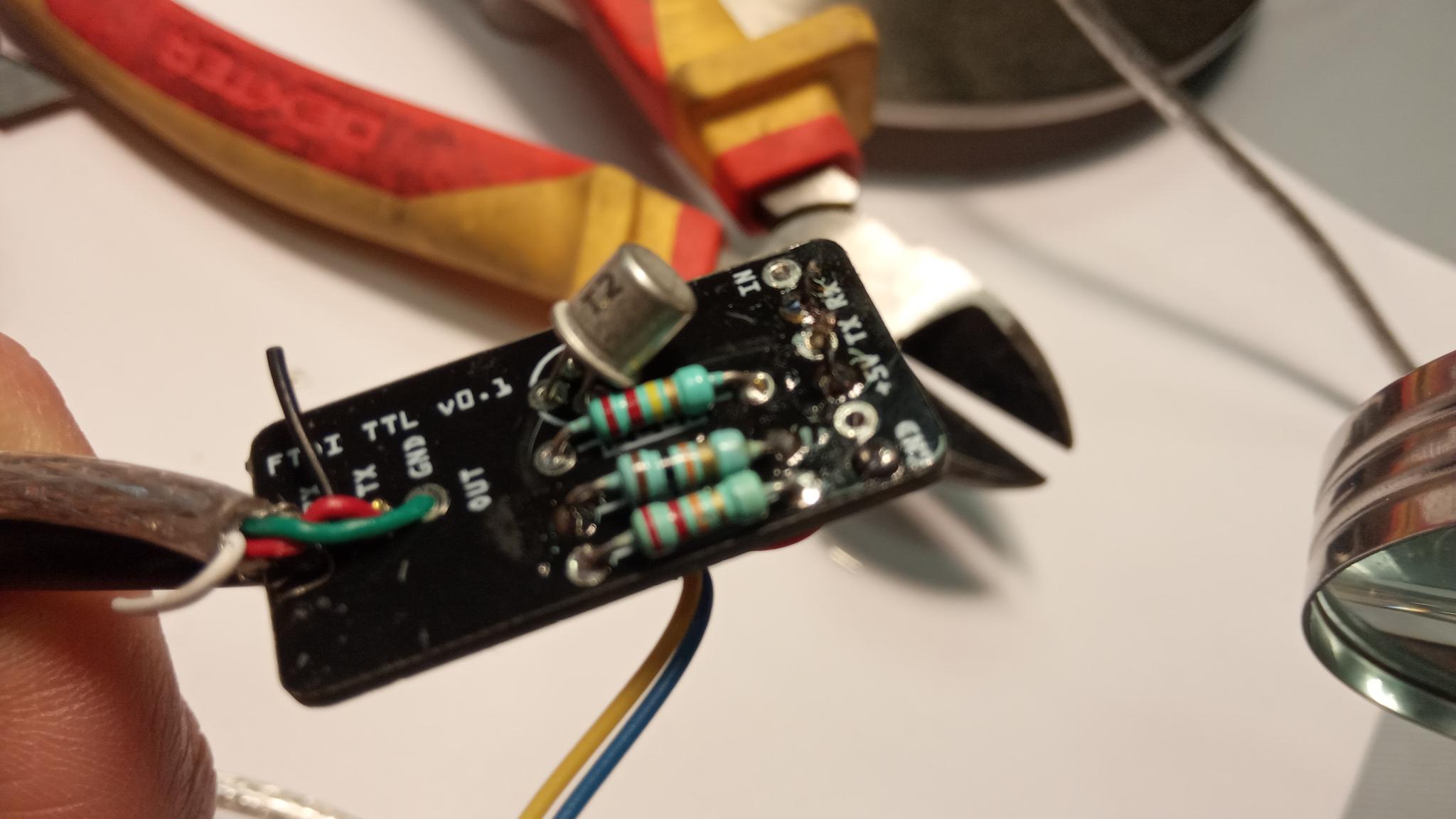∏-Node is now integrated in MinitelSE, the network of minitels initated by the Internet of Dead Things Institute (Benjamin Gaulon and Jérôme Saint Clair).
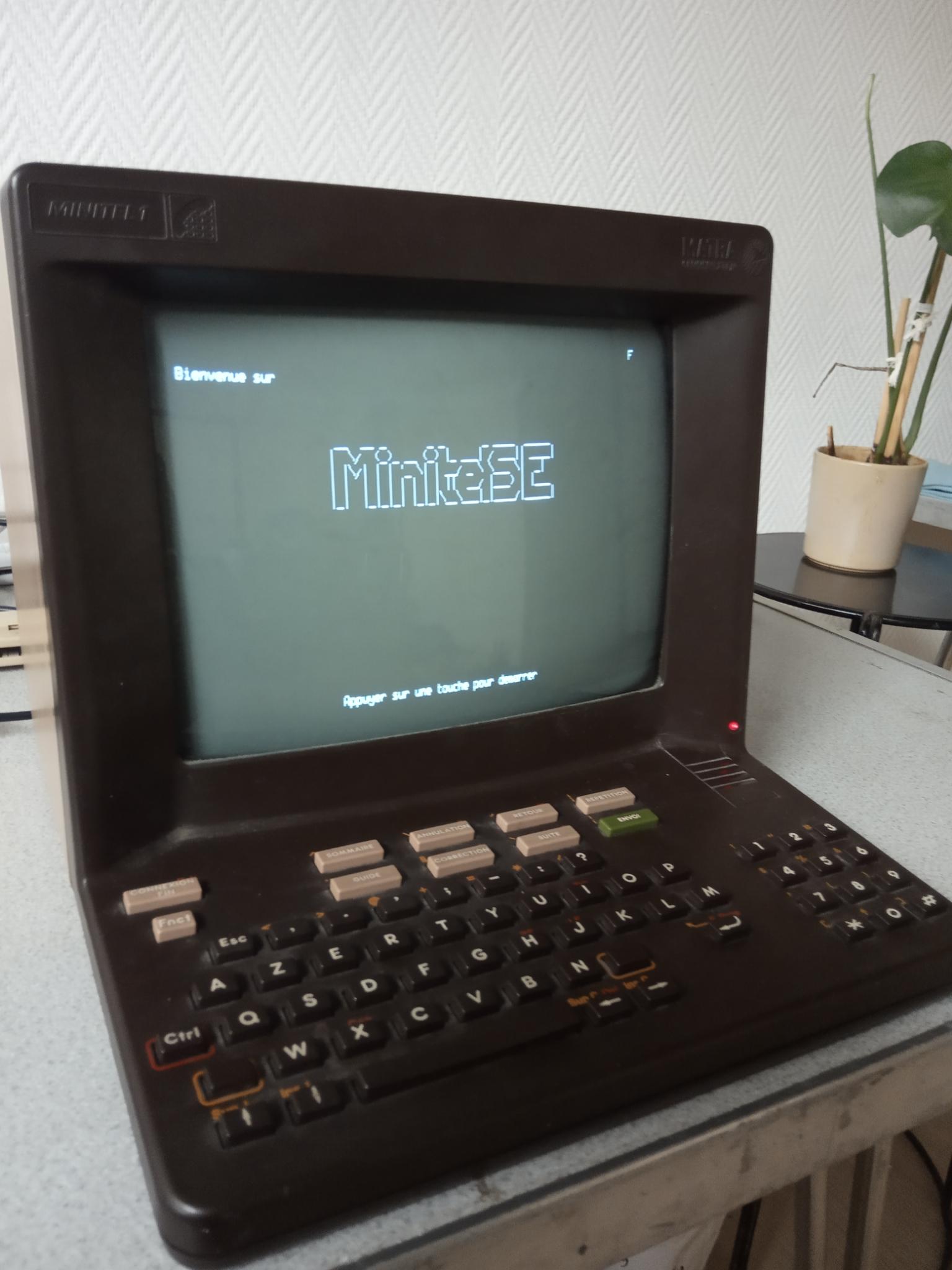
From the MinitelSE Kiosk, you can listen to ∏-node radio in 3. audiovisuel, 1. radio 2. PiNode

or chat on p-node irc using the chat client in 1. communications, 2. chat.

-
How to :
To listen or chat on ∏node with a minitel you need :
Download the image and flash it on a sd card : https://p-node.org/tmp/Minitel/MinitelSE.tar.xz
(N.B. on Windows sh** you may have to unzip twice until you harve a standar folder including the minitelSE.dmg file to flash)
Plug all cables, but let the raspberry unplugged from the power.
Start the Minitel
Press the following key combination on the Minitel :
&
For those interested, the documentation of the MinitelSE raspberry pi image is here, but not mandatory to install your version : MinitelSE image disk documentation.
Restart minitel service if you opt out
$ /home/iodt/kiosque.shexit irssi
/exitun cable serial/USB

un cable DYN 5 broches

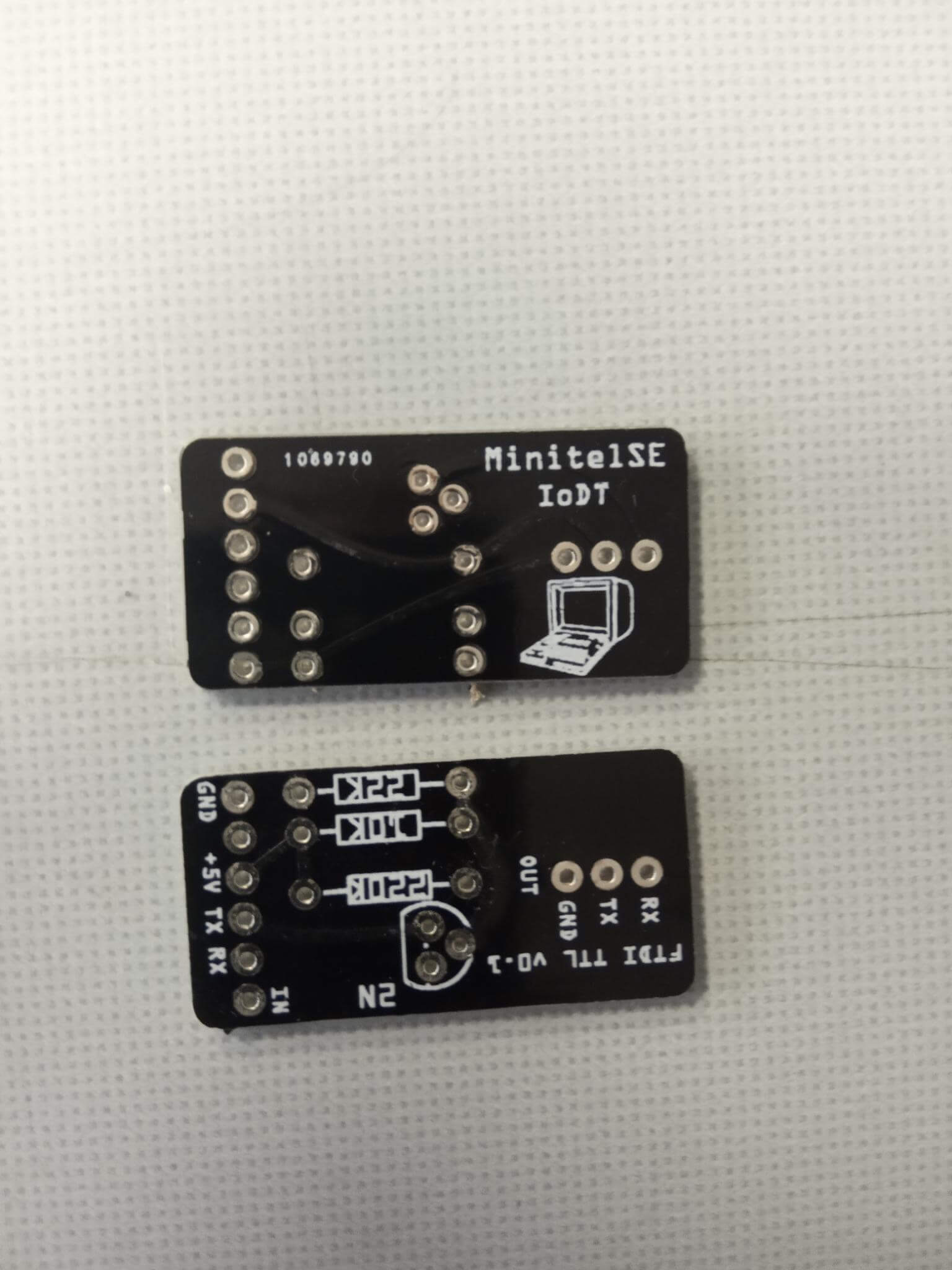
les composants :
un transistor: 2N2222




En premier, on prépare le cable DIN 5 broches et on le soude au PCB
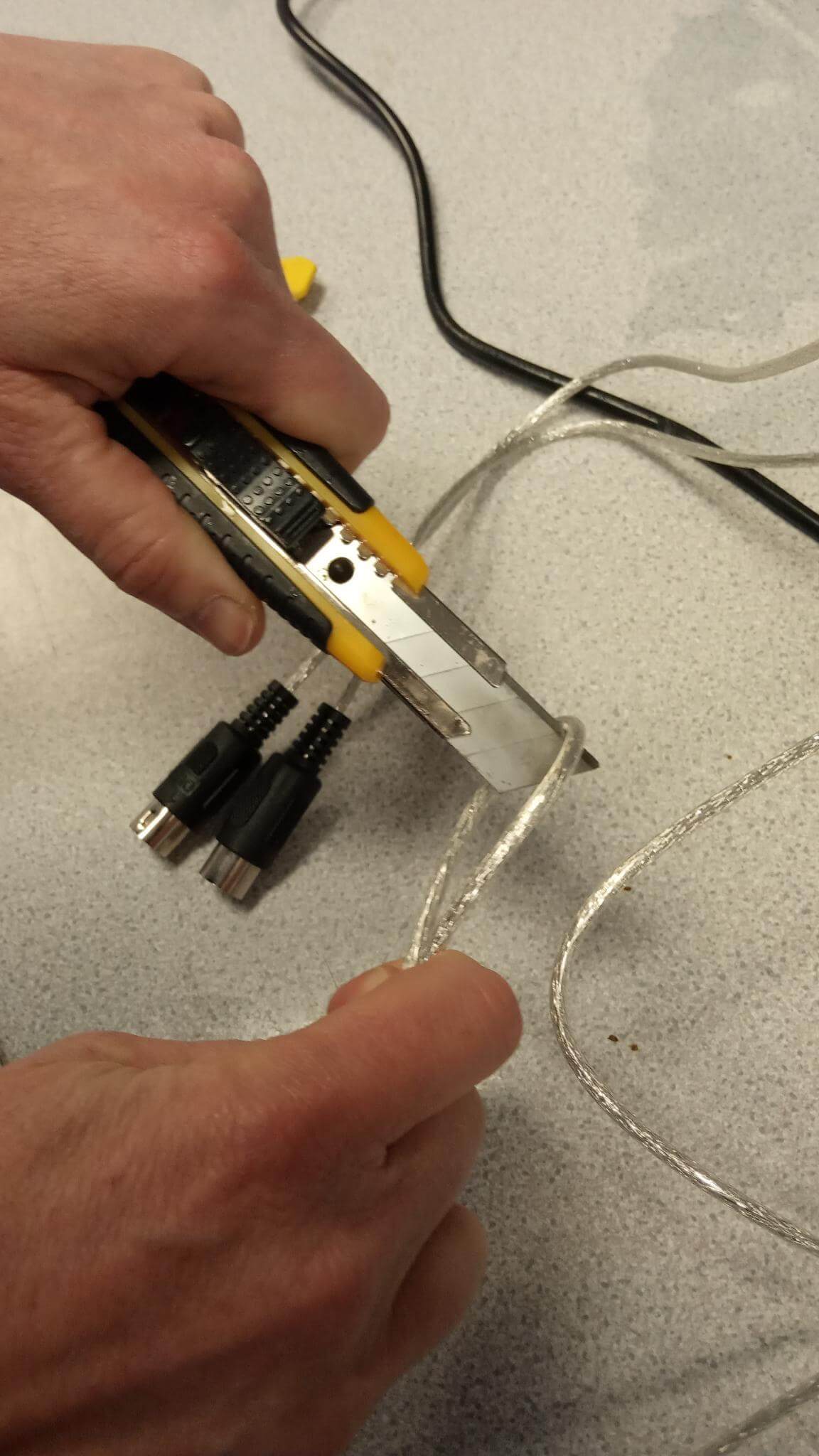
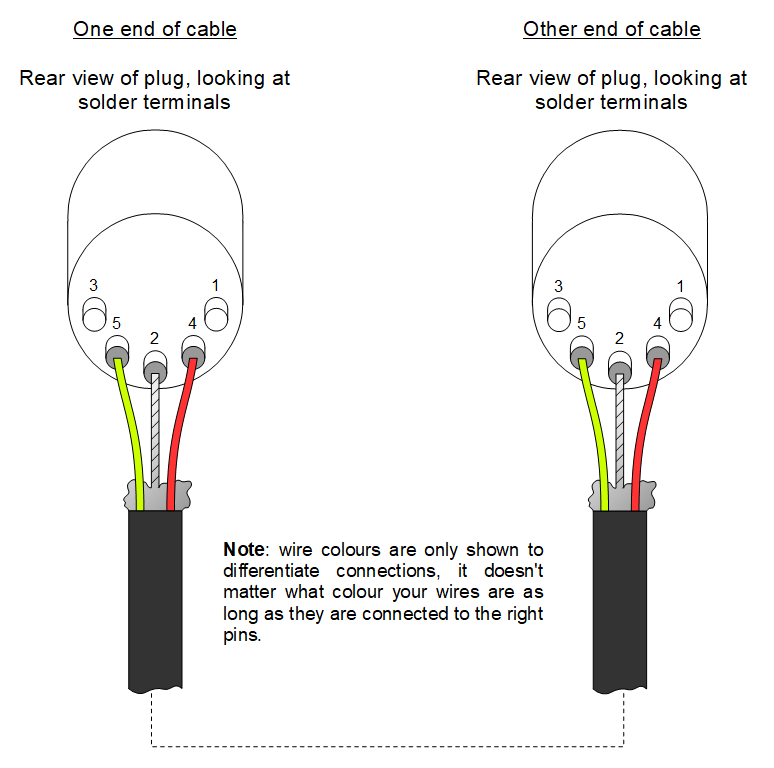
En second, on soude les résistances, de bas en haut. pas de sens particulier sauf respecter la valeur indiquée sur le PCB (10K, 22K, 220K).
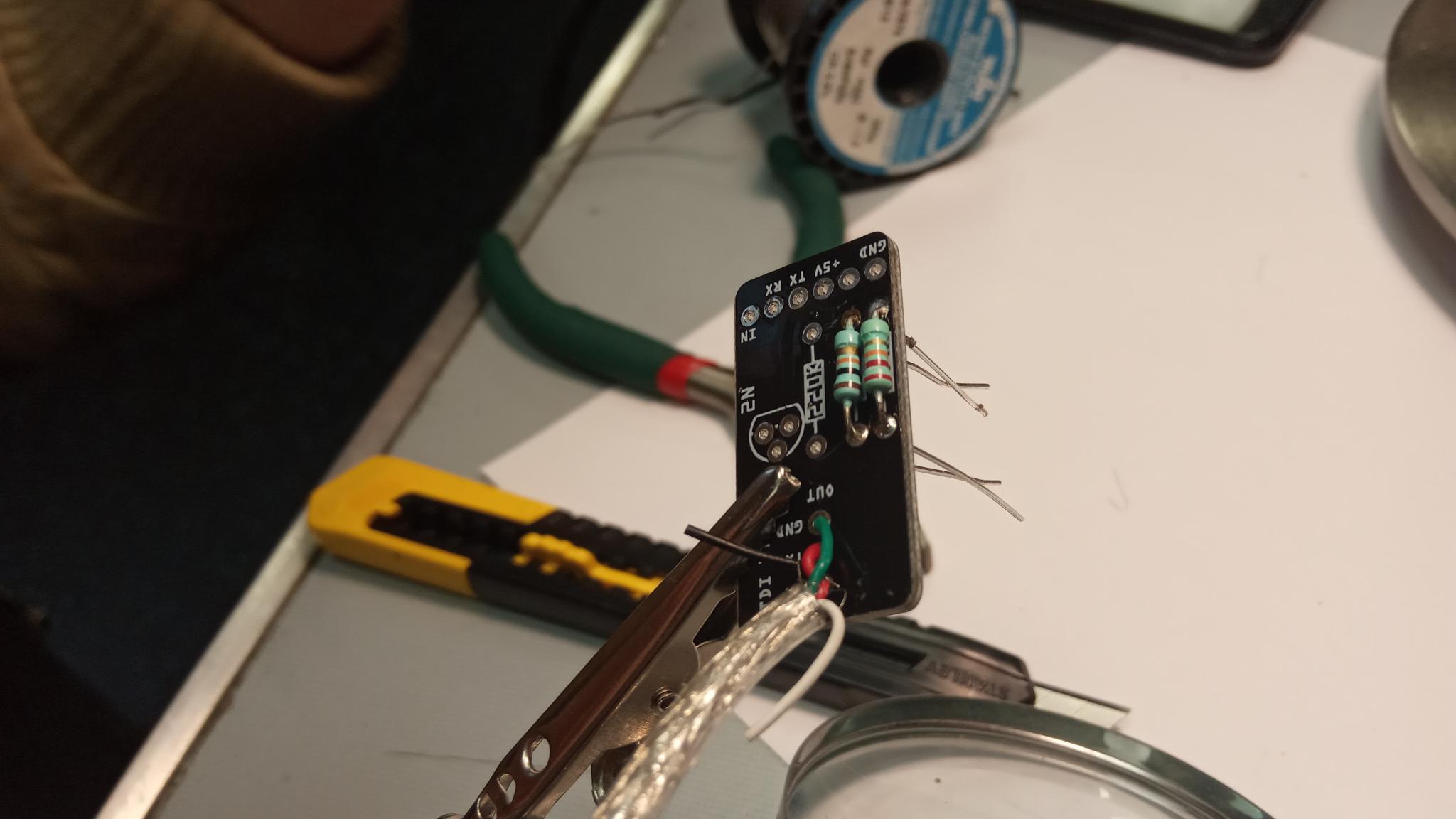
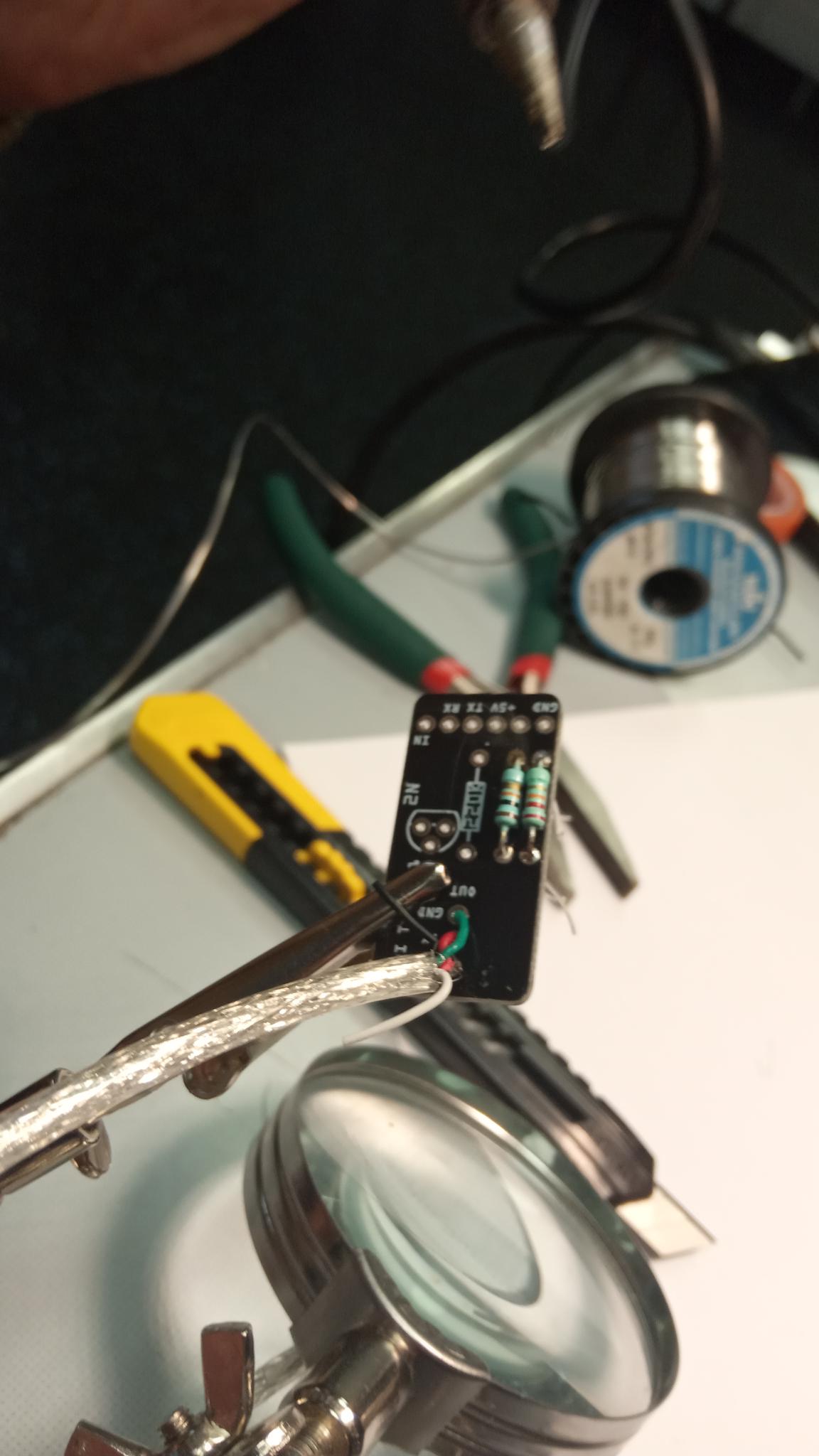


Ensuite, on soude le transistor.
Le dessin sur le pcb donne le sens.

En dernier, le cable serial/USB à souder sur le PCB:
1.ouvrir la partie USB et vérifier à quoi correspondent les couleurs des cables


ici nous avons les emplacements à souder sur le PCB suivants: Gnd, +5V, TX, RX
et dans le cable serial/USB, GND (Noir), TXD (vert), RXD (blanc), 5V (rouge)
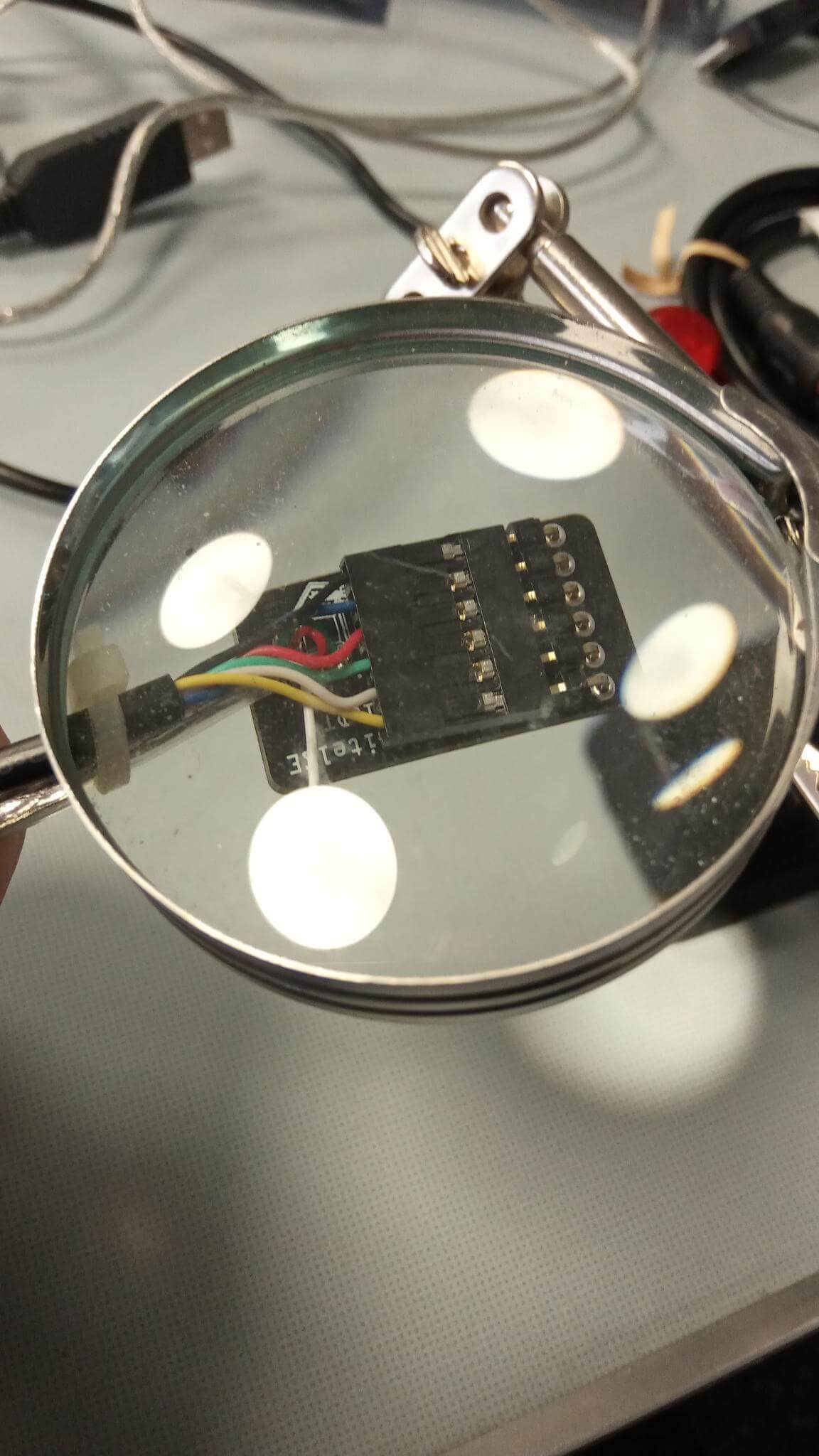
puis nous avons le CTS (bleu) et RTS (jaune) qui ne sont pas utilisés, mais qu"on peut quand meme souder au hasard sur les emplacements restants pour que ça tienne - ou les couper (en testant avant de couper)